The Pi-OLED Hat is a board to easily allow mounting an OLED display onto a Raspberry Pi to display simple status information such as network IP address and player status.
It also provides push buttons that are used to access the FPP OLED menu system. From the menus, playlists can be started, various test modes activated, shutdown/restart, tethering options, etc… are available with more to come in future versions of FPP.
The hat also provides a simple i2c temperature sensor for reading the current temperature in the mounting location.
It also has a real time clock and battery to keep time even when not connected to the internet.
Finally, the board provides two expansion headers. The first is a 1×4 female header that provides access to the I2C bus for additional I2C peripherals. The second is a 2×5 male header that is a direct mapping to the first 10 pins of the Raspberry Pi connector. It exposes the I2C bus as well as 3 GPIO pins that could be used to wire additional push buttons or other sensors or triggers. Since it is a direct mapping to the Pi header, any of the Pi I2C devices should work.
| Weight | 2 oz |
|---|---|
| Dimensions | 3 × 2 × 1 in |
1 review for Pi-OLED
Add a review Cancel reply
You must be logged in to post a review.
Related products
Controllers
Controllers
Raspberry Pi
Controllers

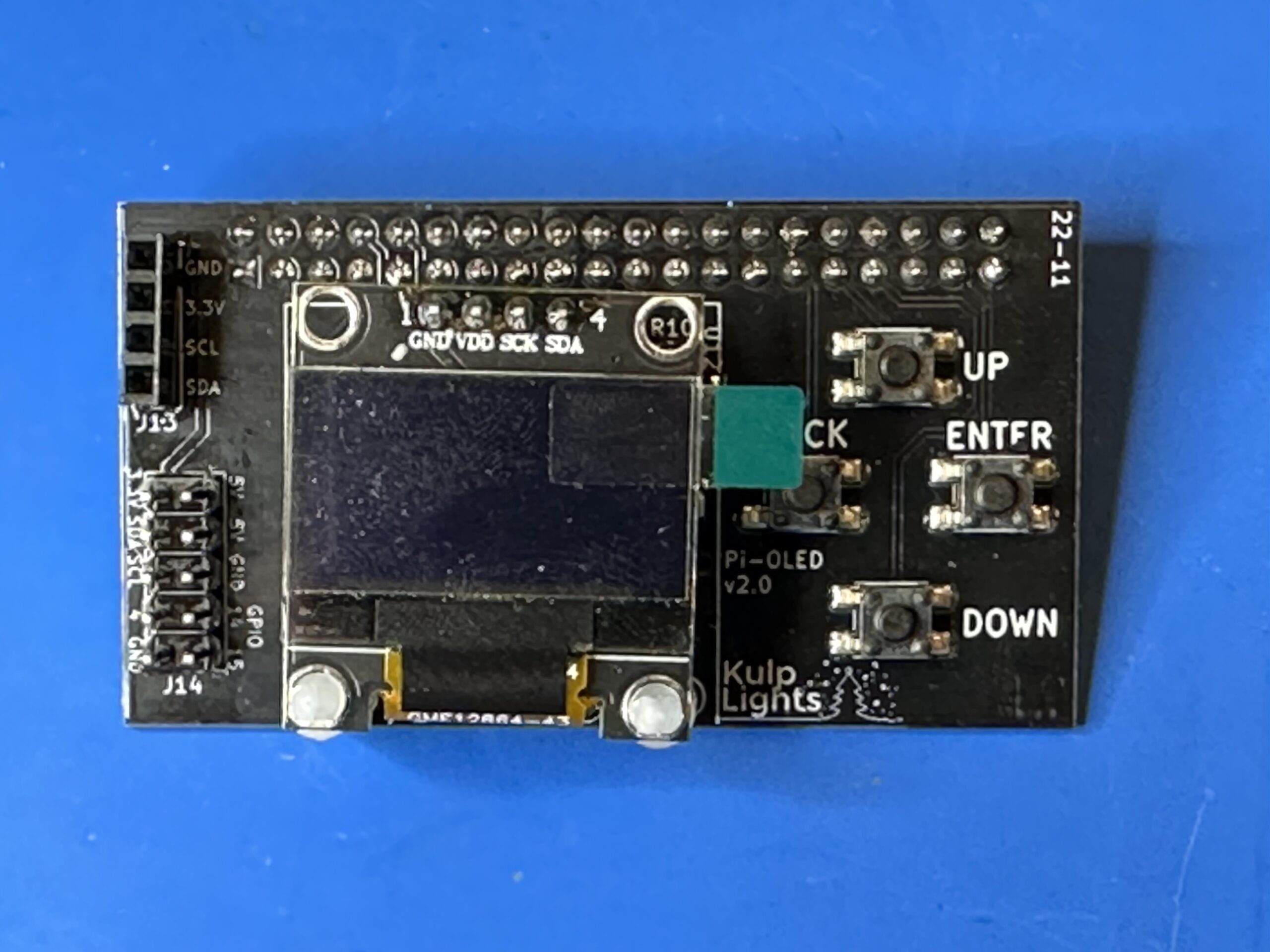
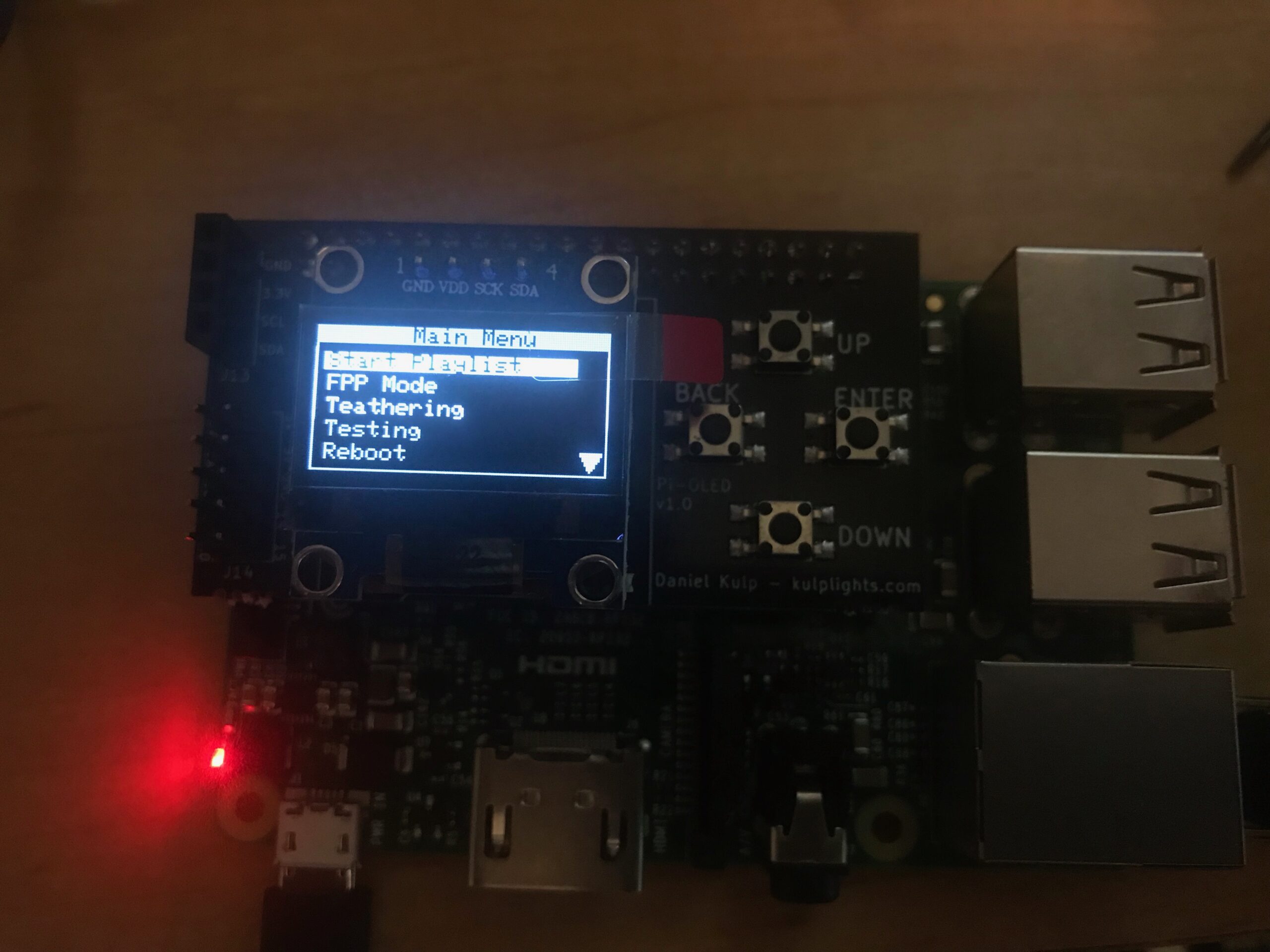
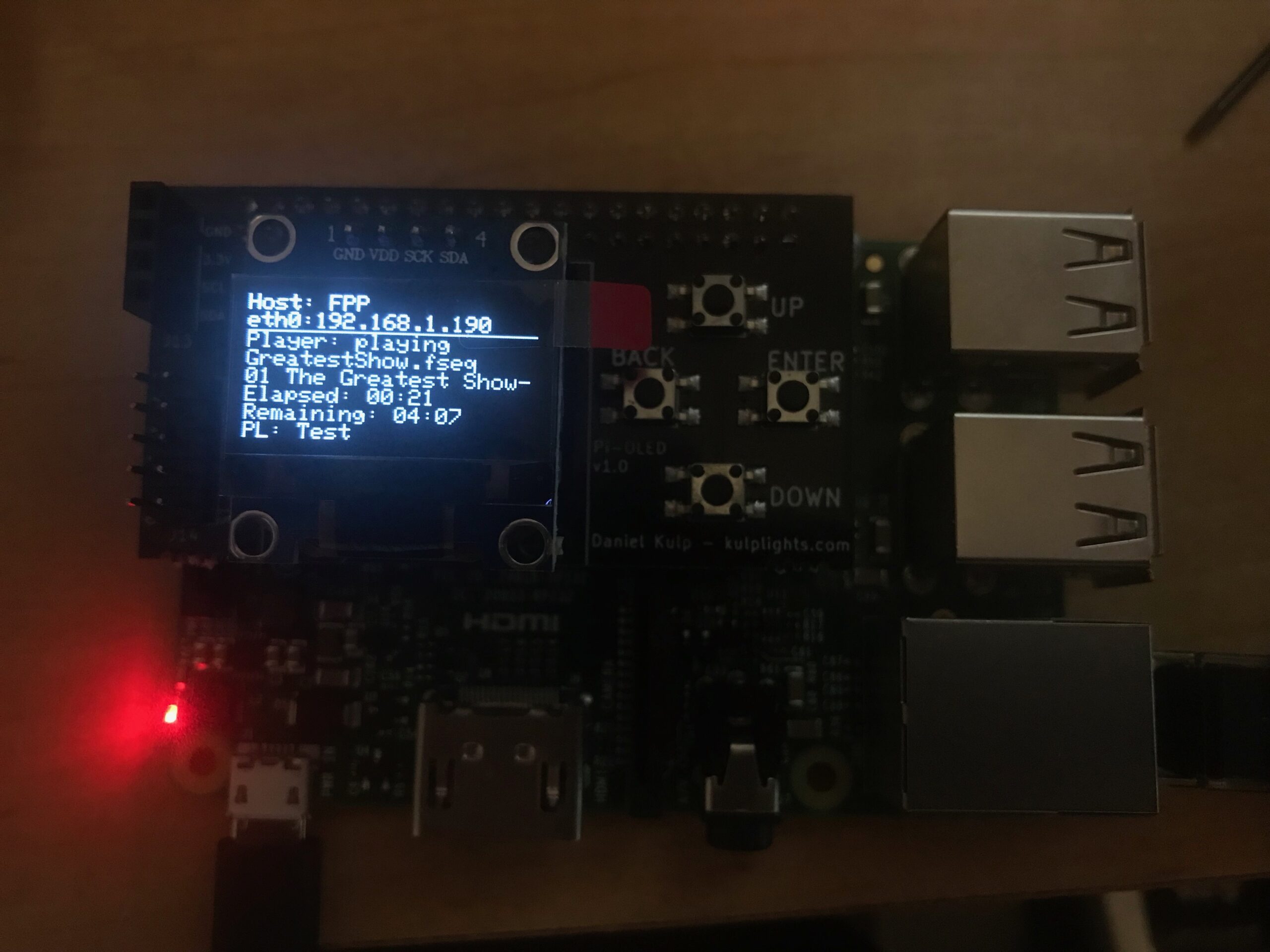
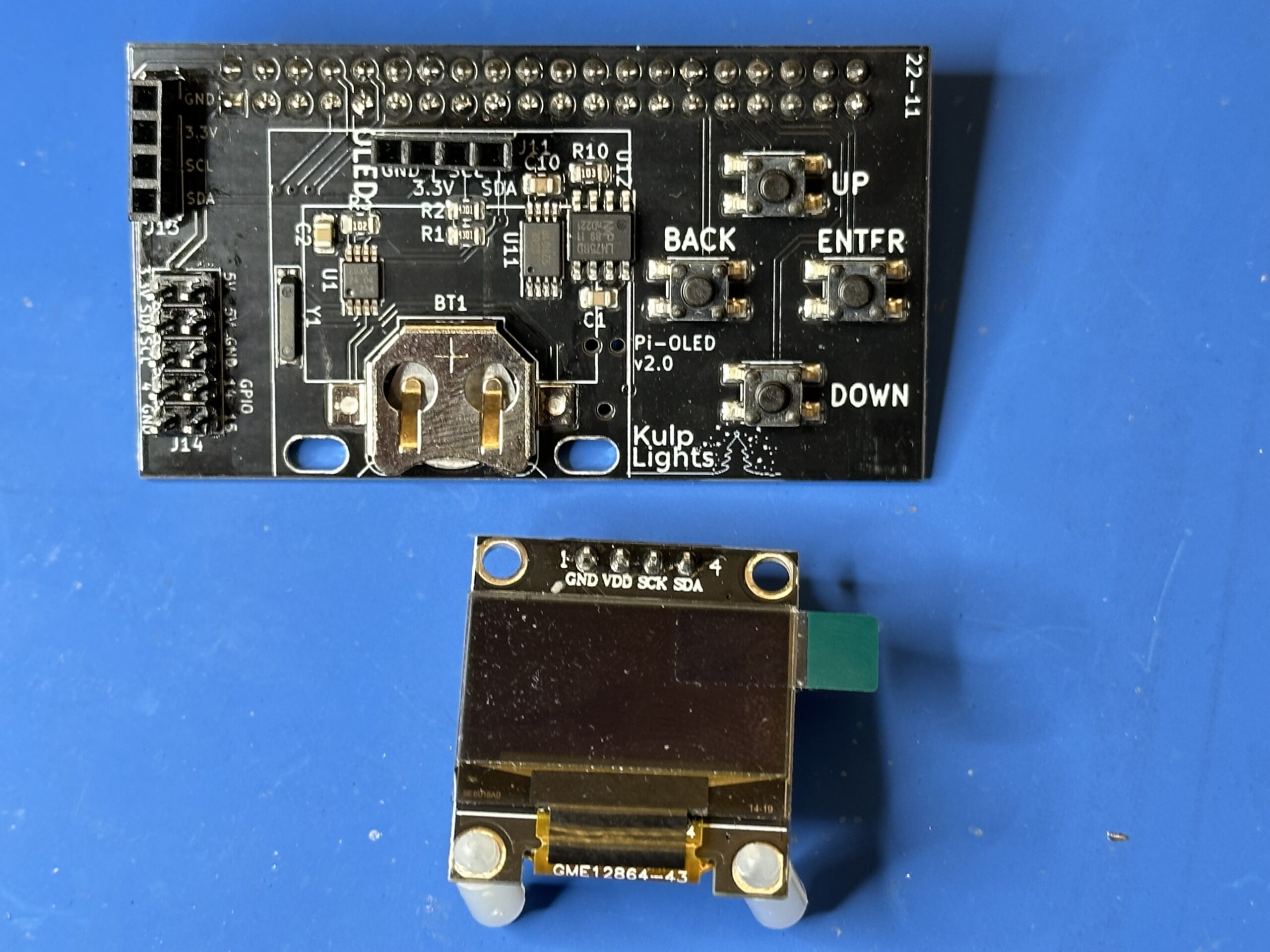
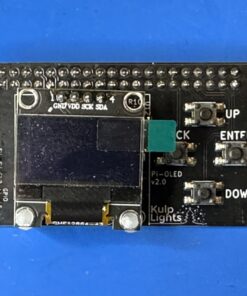

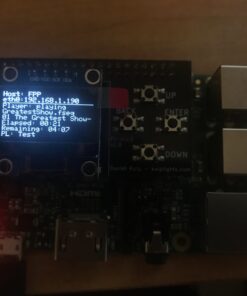



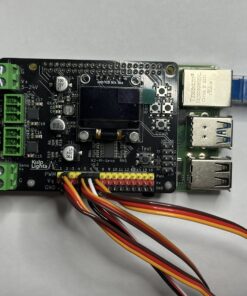



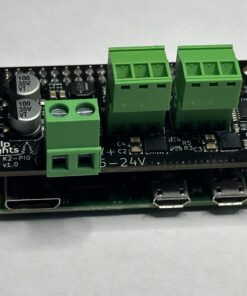
Shannon Pentico (verified owner) –
Super easy to install. Connected to the GPIO header (make sure Your Pi is off) and enabled the status display in Falcon Pi Player (you have to specify the OLED type). After a reboot the OLED and control buttons worked flawlessly. The Kulp Lights logo on startup aswell as the same logo in the upper right corner off the FPP web config portal is a nice touch. Looks cool when showing off my light controller to other nerds and holiday decorating “enthusiasts”. My controller is newly setup and hasn’t been used yet. Cant wait to get my Halloween shows setup in xlights and give it a proper test run in a couple months 🎃