KulpLights ShowPlayer is a “ready to run” FPP device to make it quick and easy to get your show up and running. It consists of the Raspberry Pi, storage (see descriptions), high quality PWM controlled cooling fan, case, 3A power supply, and status display. Just connect it to your network, upload your sequences and configuration, and the show is ready to go.
There are four variants:
ShowPlayer Basic: this is a Pi4 with 2G memory in a quality metal case, PWM fan, 64GB SD card, OLED status display with push buttons, real time clock, power supply. For most users, this is all that is needed.
ShowPlayer SSD: The retains the Pi4/2G, but swaps out the SD card for a 240G SATA SSD drive. The case is larger (to allow space for the SSD) but is otherwise identical to the ShowPlayer Basic. The SATA SSD drive allows for faster boots, faster transfers, and potentially higher reliability. For very large shows, the extra transfer speed of the SATA may be desirable. The SD card slot is still available for easy future upgrades/updates.
ShowPlayer NVMe/POE: this swaps out the Pi4 with a Pi5 4G and replaces the SD card with a 256G NVMe drive. The case is larger (to allow space for the NVMe drive) but is otherwise identical looking to the ShowPlayer Basic. The NVMe drive and Pi5 allows for faster boots and faster transfers. The SD card slot is still available for easy future upgrades/updates. The internal hat used for the NVMe also support POE. Note: The Pi5 does NOT have any audio capabilities. Thus, you will need a USB Sound device such as SoundBlaster Play!3.
ShowPlayer Touch: Instead of the metal case and OLED display with buttons, this uses a slightly larger plastic case with a 4.3″ touch screen. This uses a Pi4/2G. With FPP Kiosk mode installed, the FPP interface is available for status information, basic control, etc…. Note: there is no virtual keyboard at this time so clicks and such work fine, but anything that requires entering text (like the name of a new playlist) is not possible unless you add a USB keyboard. The display is HDMI connected and thus can also be used for things like an HDMI Virtual Display instead. Important caveat: Due to the way the touch screen connects to the Pi, the SD card slot is NOT user accessible without completely opening the case. It comes with FPP pre-installed on a 64G SD card and most upgrades can be done without access to the SD card slot. However, in the unlikely event that the SD card needs to be replaced or re-flashed, there will be extra steps needed to get into the case. A real time clock is also included.
| Weight | 14 oz |
|---|---|
| Dimensions | 8 × 6 × 4 in |
| Variant | Basic, SSD, Touch, NVMe+POE |
1 review for ShowPlayer
Add a review Cancel reply
You must be logged in to post a review.
Related products
Controllers
Controllers
Controllers


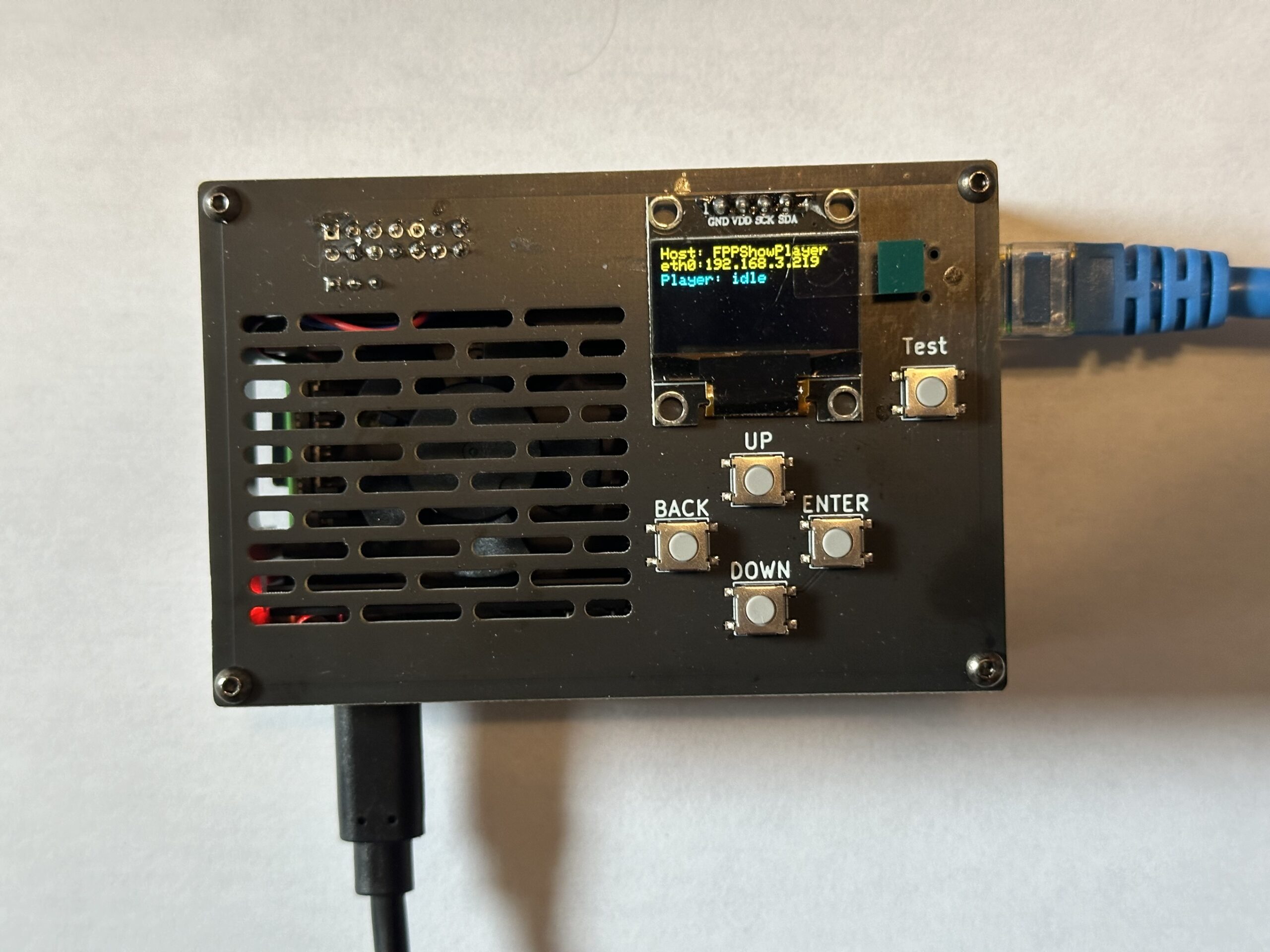


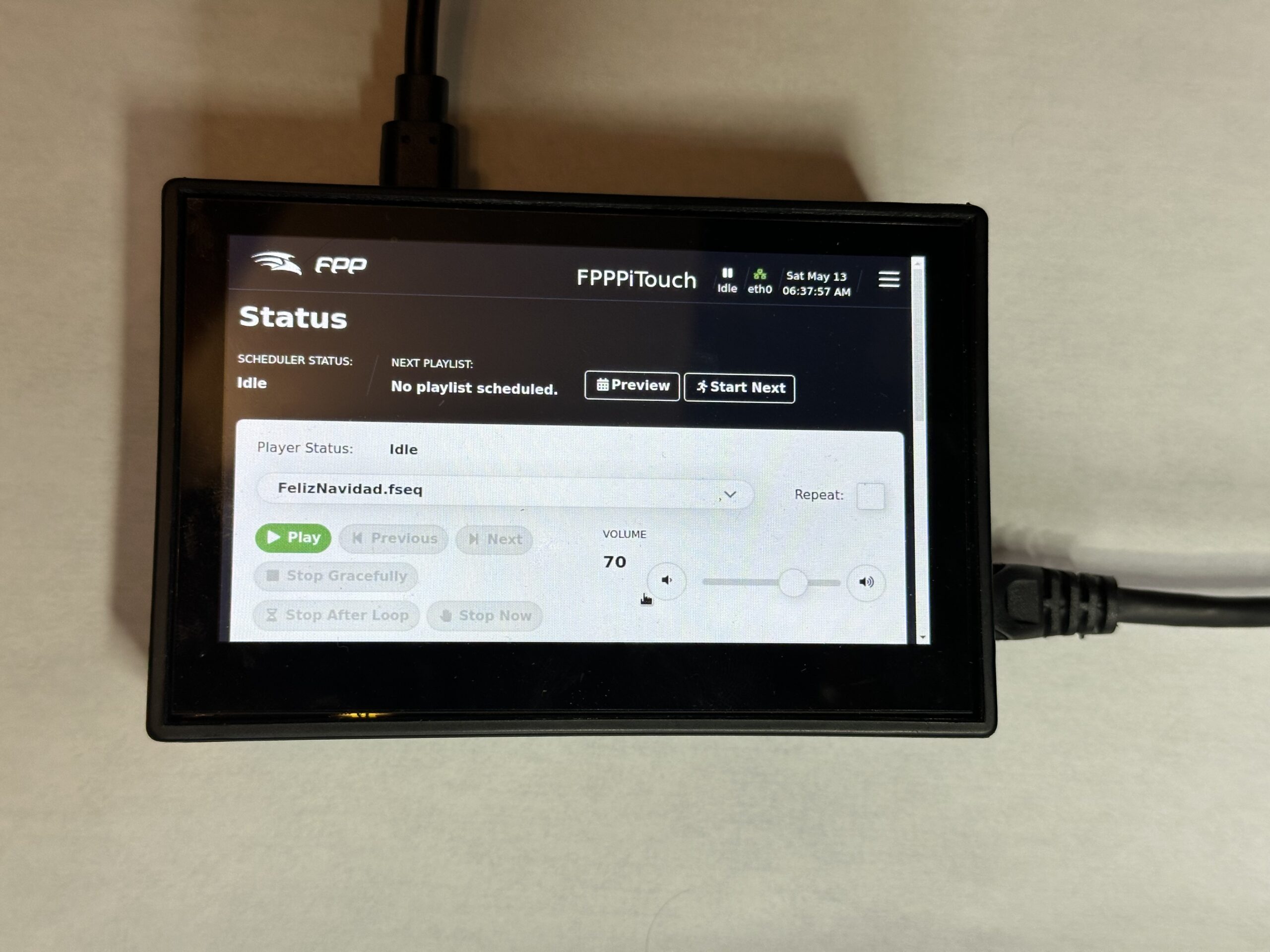






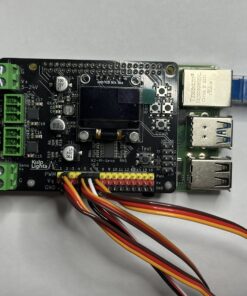

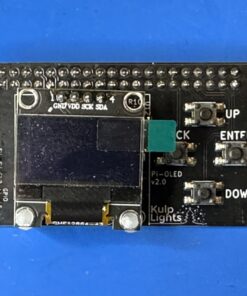


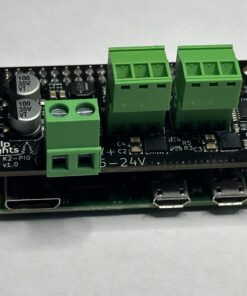
Barrett Thomson (verified owner) –
The ShowPlayer box is perfect for Xlights users on Mac that don’t have knowledge on Raspberry Pi and just want to run their Xlights show. This was perfect solution for me since I couldn’t run Xschedule on my Mac. The FPP connect in Xlights made this super simple and uploading sequences and audio files is easy to do from a browser. This is my 2nd year using my Kulp ShowPlayer and I am super happy with it. If you aren’t wanting to build a Raspberry Pi based player on your own then this is a great solution that eliminates the worry of using FPP to schedule an Xlights based show.