K8-PB-Almost
$60.00 – $112.00Price range: $60.00 through $112.00
8 Output String Cape for PocketBeagle
Due to a manufacturing/design issue, a batch of K8-PB were made with a minor issue. Rather than throw them out, we’d like to offer them at a very steep discount. So, what works and doesn’t work? Well, for almost every use case, everything works as expected. It can still drive 8 strings of pixels locally. The three differential outputs can drive differential receivers, the expansion port works for another 16. The push buttons work. DMX works. The RTC works. Etc… What DOESN’T fully work is the eFuse for Port 2. The eFuses for port 1 and 3-8 work perfectly fine and will enable/disable as requested in FPP. For port 2, the “enable” pin in locked “on”. Thus, FPP cannot turn port 2 off. That’s the only problem. 7 ports will turn on/off as needed, but port 2 remains on. The eFuse still “works” in that it will trip if it exceeds 5A and you will get the eFuse notification. However, rather than staying off, it will retry every 1/2 second (and will likely immediately trip again unless the issue is fixed or temporary).
Other than Port 2, everything fully works as expected. In addition, this batch was updated to be PocketBeagle2 friendly by moving the USB port to no interfere with the SD card slot. It also used the shorter pin headers that the PB2 uses which allows the OLED to sit lower. (updating for PB2 is part of what caused the miss-wire).
Our mistake can be a huge gain for you. You can still get a really good, usable controller at a very low price. Basically, an 7/8 port controller for almost the four port price.
What is it?
The K8-PB is a cape for the PocketBeagle 2 designed to drive ws2811 LED pixels. It has 8 local ports (fused with LED indicators) that can each drive 800 pixels (with power injection) at 40FPS. It also has 3 RJ45 differential ports that can output an additional 12 strings via differential receivers. Finally, there is an expansion header which can drive an additional 16 strings. The 800 pixels per string is the same for all strings. There is also a UART exposed via header pins which can drive a single DMX universe or Renard or LOR.
It also provides a Real Time Clock, an OLED display, and four push buttons for navigating menus on the display.
The “2.x” version has replaced the automotive “Mini Blade” fuses with eFuses. This allows the power to the ports to be completely turned off when no data is being output. They also provide current monitoring, trigger alerts, and more.
Why did you make it?
Animated Christmas Light displays typically use ws2811 Pixels for things like house outlines, candy canes, tree’s, etc… The F8-PB was designed to drive a large number of pixels, yet remain relatively small so it can be easily hidden or mounted onto the prop.
What makes it special?
The 8 local ports provides enough outputs to handle most situations where a small controller is desirable. It’s significantly more than the 2 ports of the various Raspberry Pi controllers, but not as large as the standard 16 port controllers that are typically used for pixel dense locations.
However, the 3 RJ45 ports provide additional output capabilities to allow for future expansions. All 3 of the ports can be configured to drive a ws2811 pixel differential receiver board (available from pixelcontroller.com ). Both “Falcon Smart Receivers” and standard differential receivers are supported.
The 24pin expansion header also can drive additional pixels. There are 16 strings that are pulled out on the expansion header. This is compatible with the F16v4 expansion boards.
The PocketBeagle 2 can be powered by the same power supply powering the pixels. Power supplies ranging from 5V to 18V are supported automatically with no need to adjust any jumpers.
Technical details: The ws2811 protocol is extremely timing dependent and are generally not drivable via a general purpose Linux CPU. The FPP software uses the two semi real-time PRU’s available on the PocketBeagle 2 to handle the protocol specific timings. Using the PRU’s also allows the main CPU to be free for other things such as network IO.
You WILL need:
- ws2811 pixels
- A good quality SD card with the latest FPP image installed on it. The latest FPP image can always be found at https://github.com/FalconChristmas/fpp/releases/
- A USB network adapter – ethernet is preferred for initial setup, but WIFI (adapter must be supported by Linux/Beaglebone/Raspberry Pi) can also work.
| Weight | 3.5 oz |
|---|---|
| Dimensions | 4 × 5 × 1.5 in |
Be the first to review “K8-PB-Almost” Cancel reply
You must be logged in to post a review.
Related products
Controllers
BeagleBone
BeagleBone
BeagleBone
BeagleBone
BeagleBone
BeagleBone

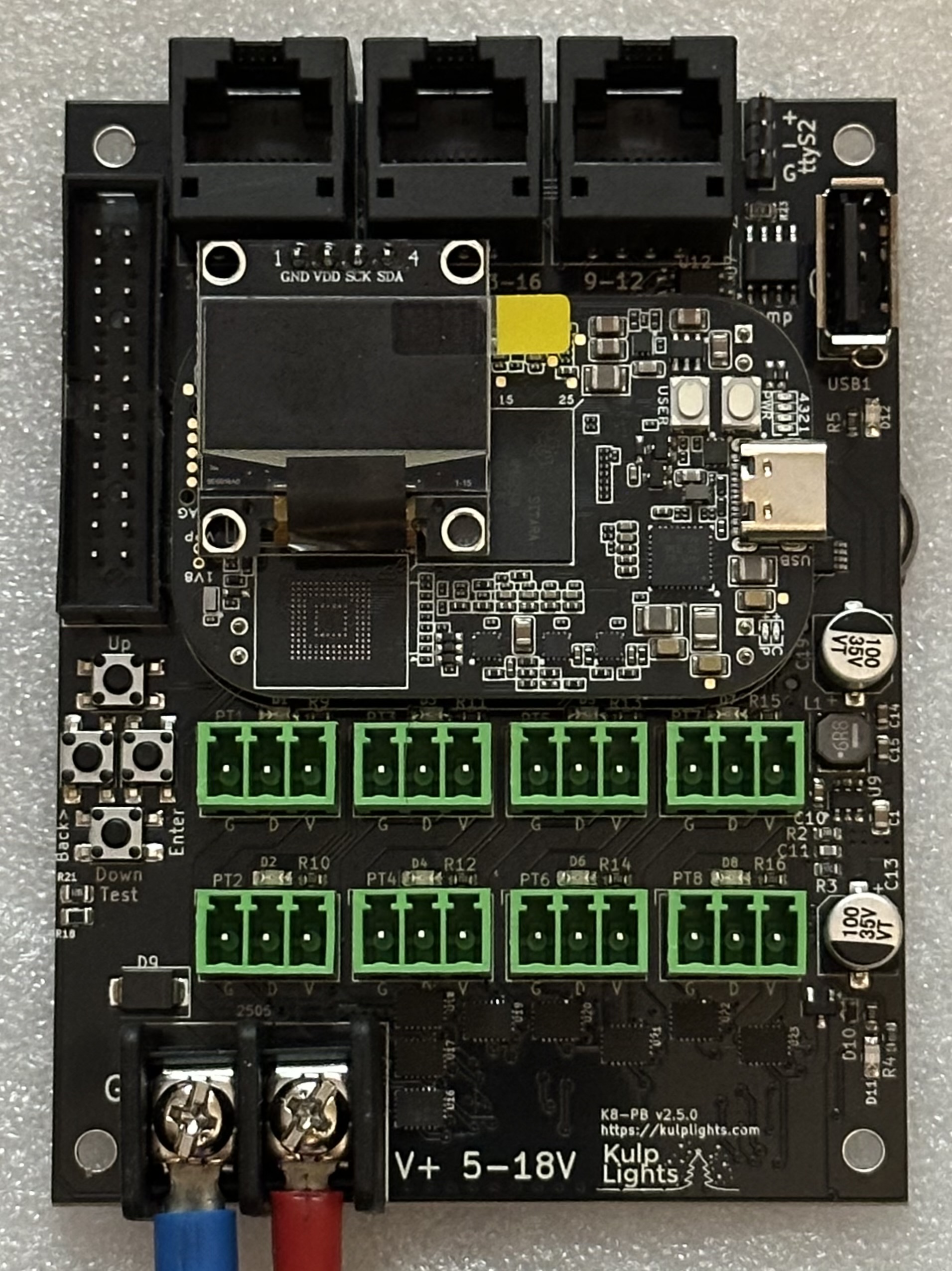
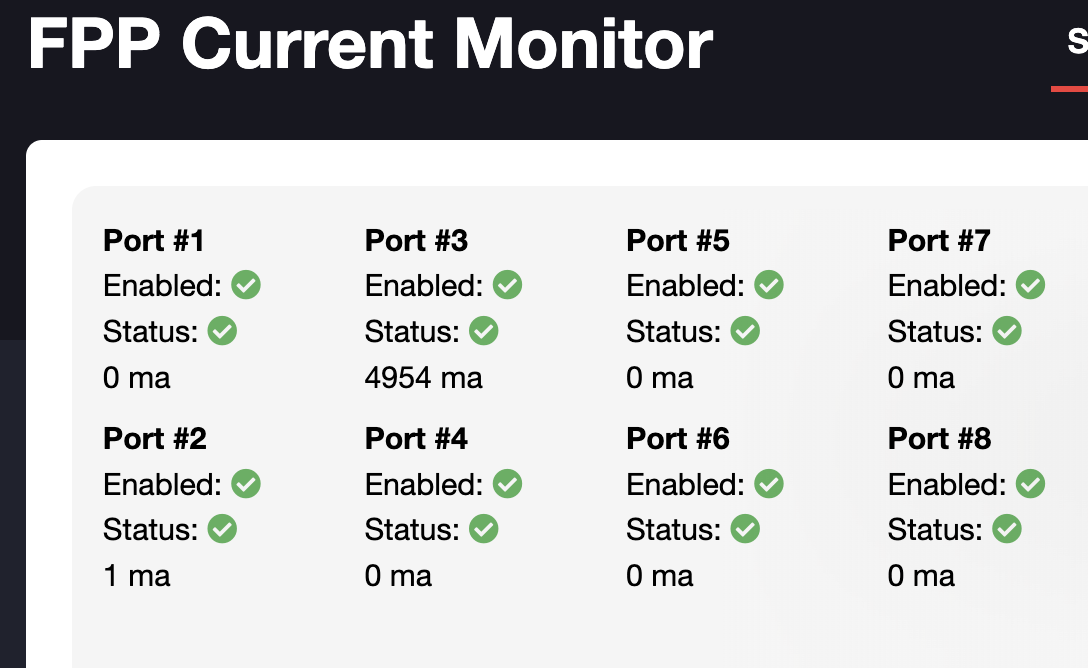

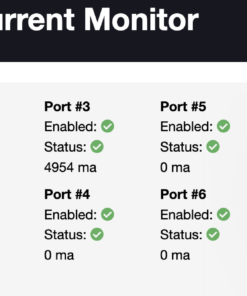

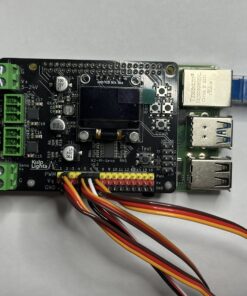
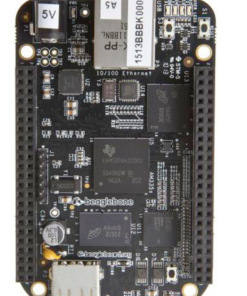



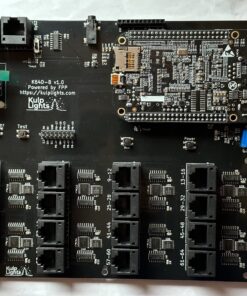

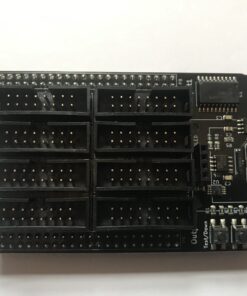
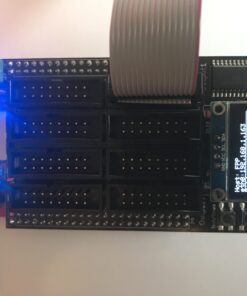


Reviews
There are no reviews yet.