K8-Pi
$83.00 – $160.00Price range: $83.00 through $160.00
8 Output String Cape for Raspberry Pi
NOTE: This board is primarily designed to support development of FPP. For each K8-Pi sold from this store, $15 will be added to the FPP donation pool that is distributed to the FPP developers. (but not dkulp since that would be pointless)
NOTE 2: The Pi based pixel controllers will ONLY run at 20fps or 40fps. If you need other frame rates, a Beagle based controller is recommended.
What is it?
The K8-Pi is a cape for the Raspberry Pi designed to drive ws2811 LED pixels. It has 8 local ports (eFused with LED indicators) that can each drive 800 pixels (with power injection) at 40FPS. It also has 3 RJ45 differential ports that can output an additional 12 strings using differential receivers. Finally, there is an expansion header which can drive an additional 16 strings. The 800 pixels per string is the same for all strings if the expansion header is not used. If the expansion header is used, the time is divided into two “banks” and the longest string on ports 1-16 determine the number of pixels for first bank and what’s left is allocated to the expansions. Eventually the FPP UI will hopefully be updated to display/configure the banks.
There is also a UART exposed via header pins which can drive a DMX universe or Renard or LOR.
It also provides a Real Time Clock, temperature sensor, an OLED display, and four push buttons for navigating menus on the display.
The cape and the Pi can be powered from anything between 5V and 18V. However, if using a Pi4 or Pi3 B+, 5V can be a bit problematic as the Pi will cause slight voltage dips as it processes data. Thus, if using 5V pixels, it is recommended to increase the voltage from the power supply to about 5.3V to give the Pi some extra headroom. Alternatively, REMOVE the “Power” jumper and power the Pi separately using it’s normal USB power input and a quality Pi power brick.
Why did you make it?
Animated Christmas Light displays typically use ws2811 Pixels for things like house outlines, candy canes, tree’s, etc… The K8-Pi was designed to drive a large number of pixels, yet remain relatively small so it can be easily hidden or mounted onto the prop.
What makes it special?
The 8 local ports provides enough outputs to handle most situations where a small controller is desirable. It’s significantly more than the 2 ports of the various Raspberry Pi PiHat controllers, but not as large as the standard 16 port controllers that are typically used for pixel dense locations.
However, the 3 RJ45 ports provide additional output capabilities to allow for future expansions. All 3 of the ports can be configured to drive a ws2811 pixel differential receiver board (available from pixelcontroller.com ). Both “Falcon Smart Receivers” and standard differential receivers are supported.
The 40pin expansion header also can drive additional pixels. There are 16 strings that are pulled out on the expansion header. This is compatible with the F16v3 expansion boards. The expansion header shares the data lines with ports 1 through 16 so if the expansion port is used the 800 pixels per data line is currently shared between the ports on the expansion board and it’s corresponding port on the K8-Pi.
The Raspberry Pi can be powered by the same power supply powering the pixels.
You WILL need:
- ws2811 pixels
- A good quality SD card with the latest FPP image installed on it. The latest FPP image can always be found at https://github.com/FalconChristmas/fpp/releases
- A Raspberry Pi
- Nylon standoffs or similar to keep the K8-Pi from touching the various ports on the Pi
Mounting Information:
| Weight | 5 oz |
|---|---|
| Dimensions | 5 × 4 × 1.5 in |
2 reviews for K8-Pi
Add a review Cancel reply
You must be logged in to post a review.
Related products
BeagleBone
BeagleBone
BeagleBone
Controllers
BeagleBone
BeagleBone








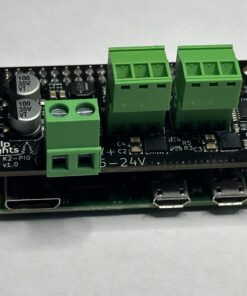



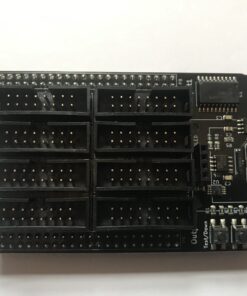
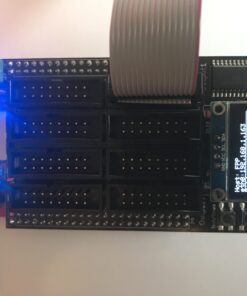
hammo131 (verified owner) –
I ordered 4 of these to fit Raspberry Pi 3b+. They were posted to Australia without drama and arrived 9 days later after ordering. The board is neat and hassle free to install onto the Pi. The boards came with the Cape license installed and ready to light up pixels. Didn’t have to set up anything for the output and the 8 ports and 3 remote ports were already listed without any input from the users. Uploaded the configuration from Xlights. A very simple and effective controller for the raspberry pi. Look forward to using these 4 in my display.
olson –
Inexpensive mini controller. I especially love that it comes with 3 differential controller outputs. Be aware that it won’t clear most heatsinks for the RPi 4/5 (the Geekworm low profile RPi5 one works if that’s enough cooling for your purposes). It works fine with socket risers (available from Adafruit) and IDC ribbon cables.
I was a little surprised it could power the RPi5+Active Cooler+NVMe, but I’m concerned that might be asking a bit much of the onboard regulator so I’m using a 27W USB brick to power mine.
I’m using it with a PSU mount: https://www.printables.com/model/1055946-kulp-k8-pi-psu-mount