K8-B-Scroller
$75.00 – $160.00Price range: $75.00 through $160.00
8 String Output/3 Panel Output Cape for BeagleBone
What is it?
The K8-B-Scroller is a cape for the BeagleBone Black designed to drive both ws2811 LED pixels AND LED Panels. It has 8 local ports (fused with LED indicators) that can each drive 800 pixels (with power injection) at 40FPS. It also has one RJ45 differential ports that can output an additional 4 strings using differential receivers. The 800 pixels per string is the same for all strings. There are also 3 HUB75 ports for driving LED Panels such as P5 and P10 panels. Each of the 3 ports can drive 5 P5 or 10 P10 panels.
It also provides a Real Time Clock, a temperature sensor, a header for an OLED display, and four push buttons for navigating menus on the display.
Why did you make it?
Animated Christmas Light displays typically use ws2811 Pixels for things like house outlines, candy canes, tree’s, etc… as well as P5/P10 panels for matrices such as TuneTo signs. The K8-B-Scroller was designed drive both types of lights simultaneously which allows a single controller to drive small/medium size matrices along with plenty of ws281x pixels that are near the matrix.
What makes it special?
The 3 HUB75 ports are able to drive 15 P5 panels or 30 P10 panels which is generally more than adequate for many situations where matrices are placed, particularly for things like TuneTo signs and similar.
The 8 local pixel ports provides enough outputs to handle most situations where a small controller is desirable. It’s significantly more than the 2 ports of the various Raspberry Pi controllers, but not as large as the standard 16 port controllers that are typically used for pixel dense locations. By providing both HUB75 and pixel ports, the K8-B-Scroller can handle both the matrix and many pixels that are placed near the matrix.
The RJ45 port provide additional output capabilities to allow for future expansions. The port can be configured to drive a ws2811 pixel differential receiver board (available from pixelcontroller.com ). Both “Falcon Smart Receivers” and standard differential receivers are supported.
The BeagleBone is powered by the same power supply that powers the pixels and can be between 5.0V-16V.
Technical details: The ws2811 protocol is extremely timing dependent and are generally not drivable via a general purpose Linux CPU. The FPP software uses the two semi real-time PRU’s available on the Beagle to handle the protocol specific timings. Using the PRU’s also allows the main CPU to be free for other things such as network IO.
You WILL need:
- LED Panels
- ws2811 pixels
- A good quality SD card with the latest FPP image installed on it. The K8-B-Scroller requires FPP 5.2 or newer. The latest FPP image can always be found at https://github.com/FalconChristmas/fpp/releases/
- A BeagleBone Black, BeagleBone Black Wireless, BeagleBone Green, or SanCloud BeagleBone enhanced.
Note: a BeagleBone Green Wireless will NOT work.
| Weight | 5 oz |
|---|---|
| Dimensions | 5 × 4 × 1.5 in |
1 review for K8-B-Scroller
Add a review Cancel reply
You must be logged in to post a review.
Related products
BeagleBone
BeagleBone
BeagleBone
BeagleBone
Controllers
BeagleBone

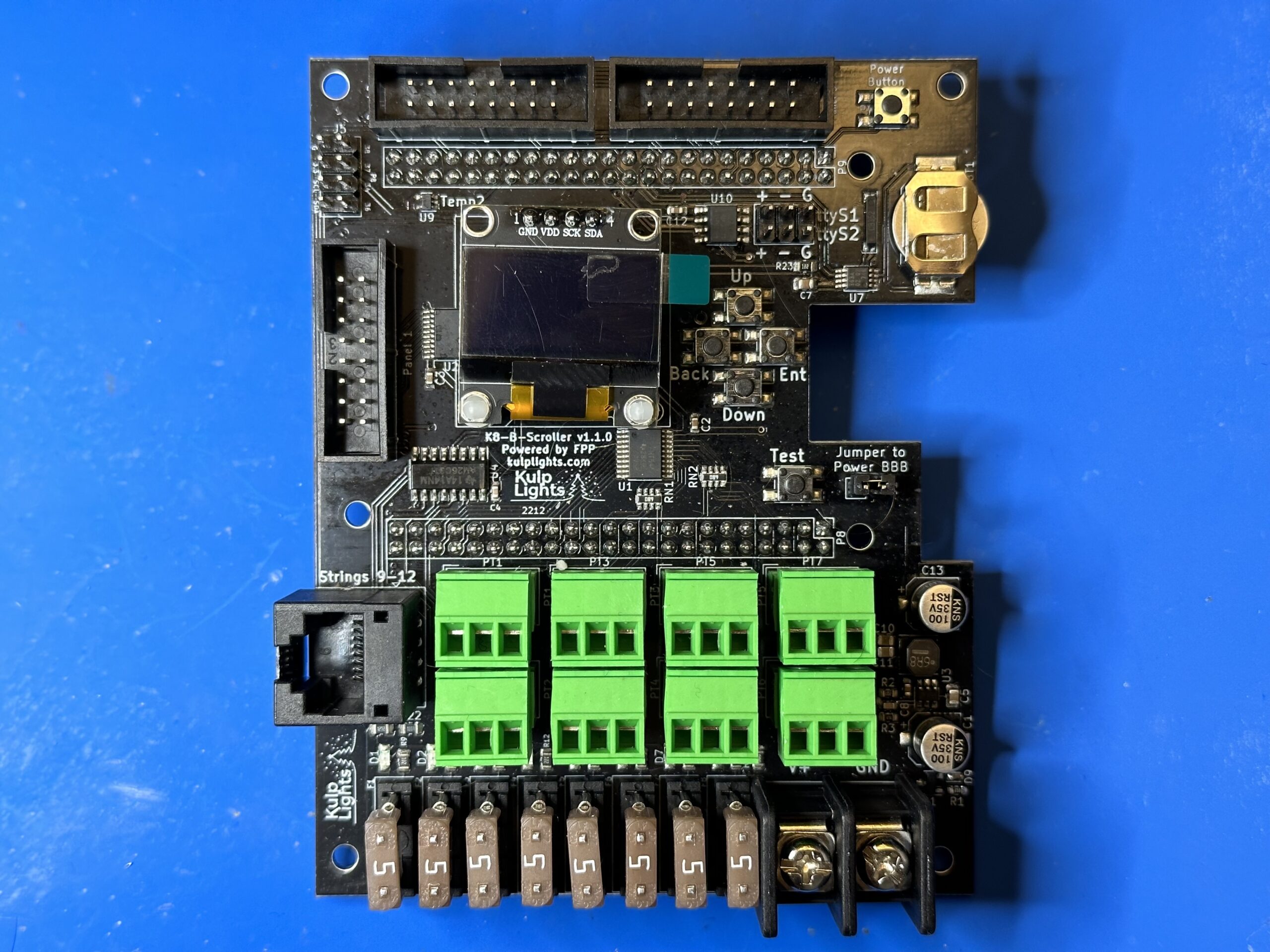
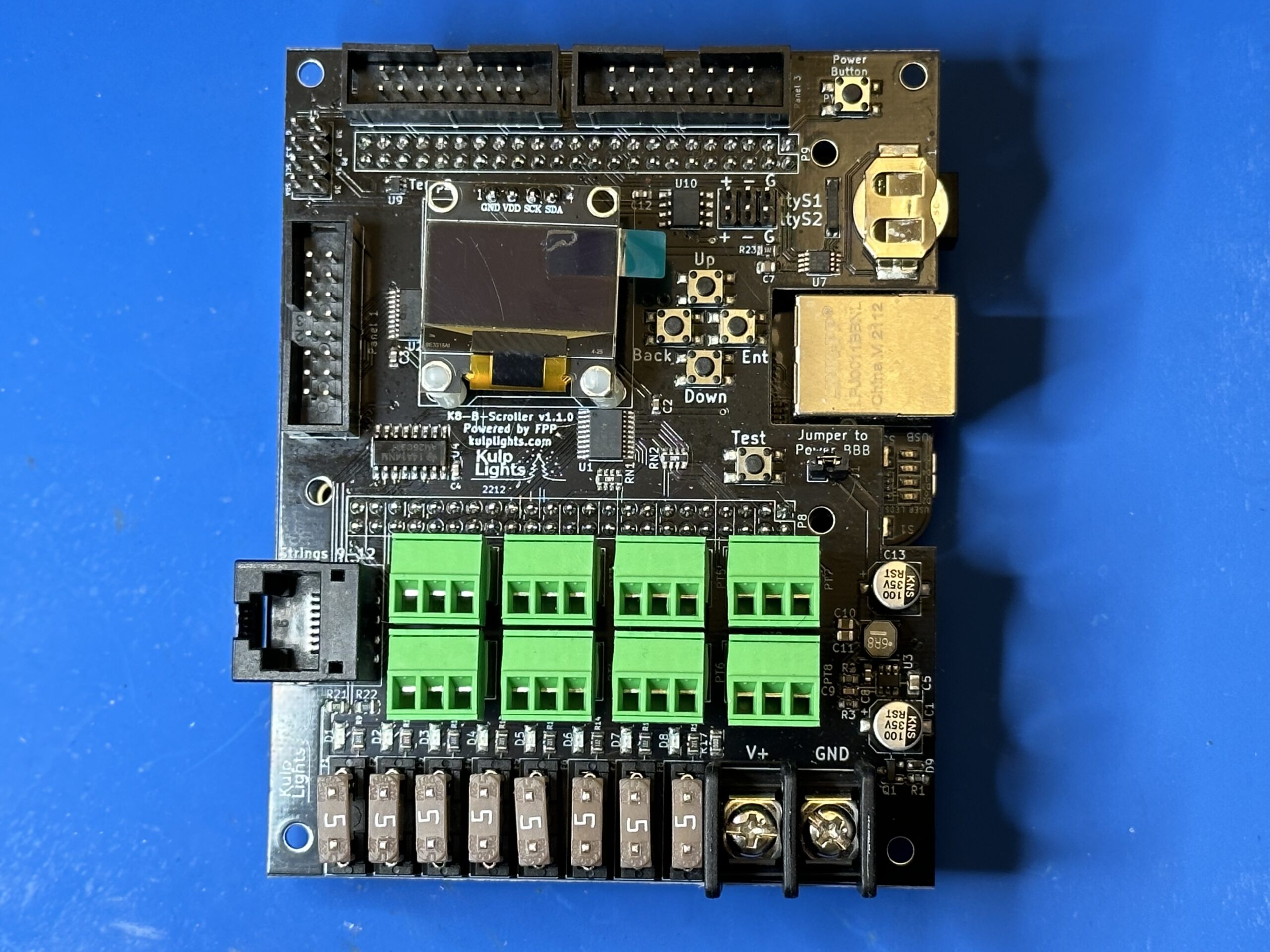


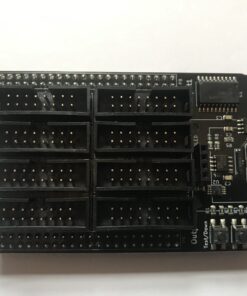
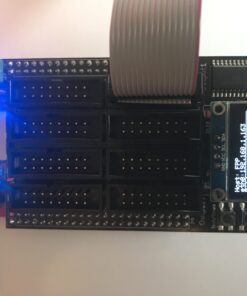
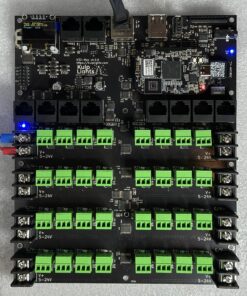


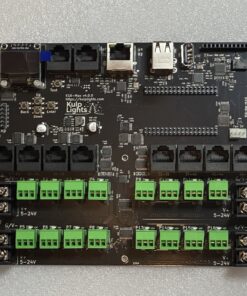

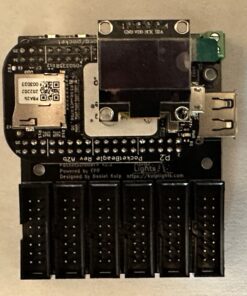



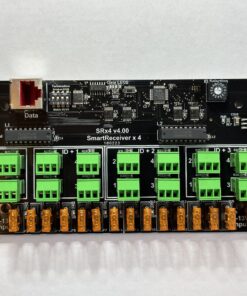
Dom –
This is a really awesome board. Many of us have had discussions on some oddities (it is a first generation) – which we think might be related to an over voltage situation from some PSU’s, so the BB puts itself into a safe mode state. One of the workarounds many of us discovered was to run 5V to the terminal for the pixels, and a jumper to the BB terminal from there. If you want to run 12V pixels, you’ll need a buck converter to use this jumper method. I am not sure why this jumper fixed it from locking up, but it works perfectly for me. However, once you figure out the perfect settings, this board is amazing. It’s ingenious to have both panels and pixels controllable from the same board. It is easy to setup, and just works well. I am very excited to implement this little powerhouse into my show. Thank you Dan for dreaming this up!