K40D-PB
$115.00 – $169.00Price range: $115.00 through $169.00
40 String Differential Cape for PocketBeagle
NOTE: You MUST have a PocketBeagle or PocketBeagle2 for the K40D-PB to be functional.
NOTE: When ordered with a PocketBeagle2, it requires the latest FPP 8.5 “alpha” release for PocketBeagle2. If an SD card is ordered with it, the SD card will have the required FPP version installed.
What is it?
The K40D-PB is a cape for the PocketBeagle designed to drive ws2811 LED pixels. It has 10 RJ45 differential ports that can output 40 strings of pixel data. It also has a single UART based differential output for driving DMX, Renard, LOR, PixelNet, etc….
The K40D-PB also provides a Real Time Clock, temperature sensors, a header for an OLED display, and four push buttons for navigating menus on the display.
NOTE: Do NOT use USB tethering to configure the K40-PB. It will cause permanent damage to the K40-PB.
Why did you make it?
Animated Christmas Light displays typically use ws2811 Pixels for things like house outlines, candy canes, tree’s, etc… The K40D-PB was designed to drive a large number of pixels, yet remain relatively small so it can be easily hidden or mounted onto the prop.
What makes it special?
The 10 RJ45 ports provide the ability to drive a ws2811 pixel differential receiver board (available from here ).
The K40D-PB must be powered by an external 5V power supply through the screw terminals on the board.
Technical details: The ws2811 protocol is extremely timing dependent and are generally not drivable via a general purpose Linux CPU. The FPP software uses the two semi real-time PRU’s available on the PocketBeagle to handle the protocol specific timings. Using the PRU’s also allows the main CPU to be free for other things such as network IO.
You WILL need:
- ws2811 pixels
- Differential receiver boards
- A good quality SD card with the latest FPP image installed on it. The latest FPP image can always be found at https://github.com/FalconChristmas/fpp/releases/
- A USB network adapter – ethernet is preferred for initial setup, but WIFI (adapter must be supported by Linux/Beaglebone/Raspberry Pi) adapters that support access point mode for WIFI tethering can also be used.
| Weight | 5 oz |
|---|---|
| Dimensions | 5 × 5 × 1 in |
1 review for K40D-PB
Add a review Cancel reply
You must be logged in to post a review.
Related products
BeagleBone
Controllers
BeagleBone
BeagleBone
Controllers
BeagleBone
BeagleBone

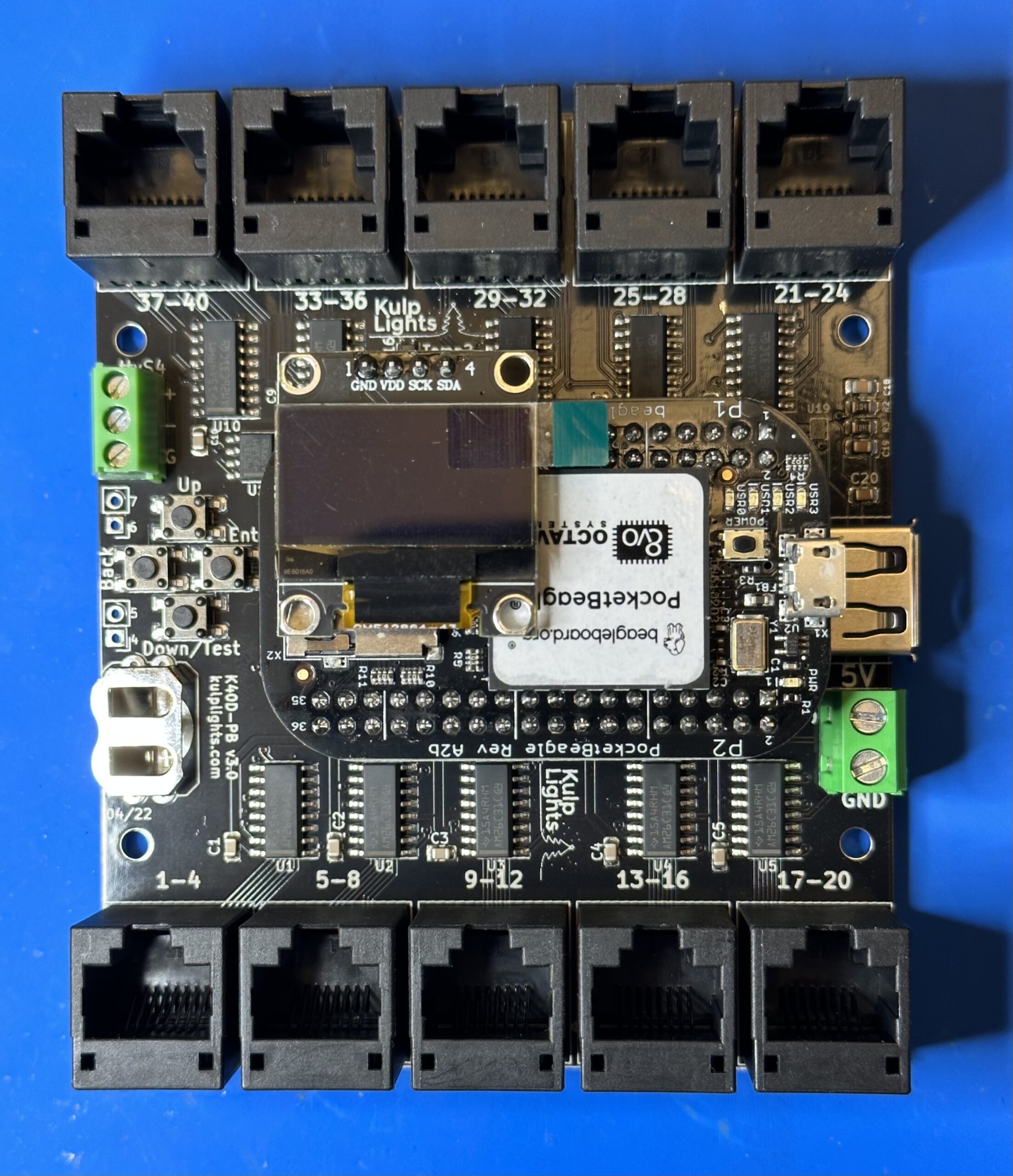
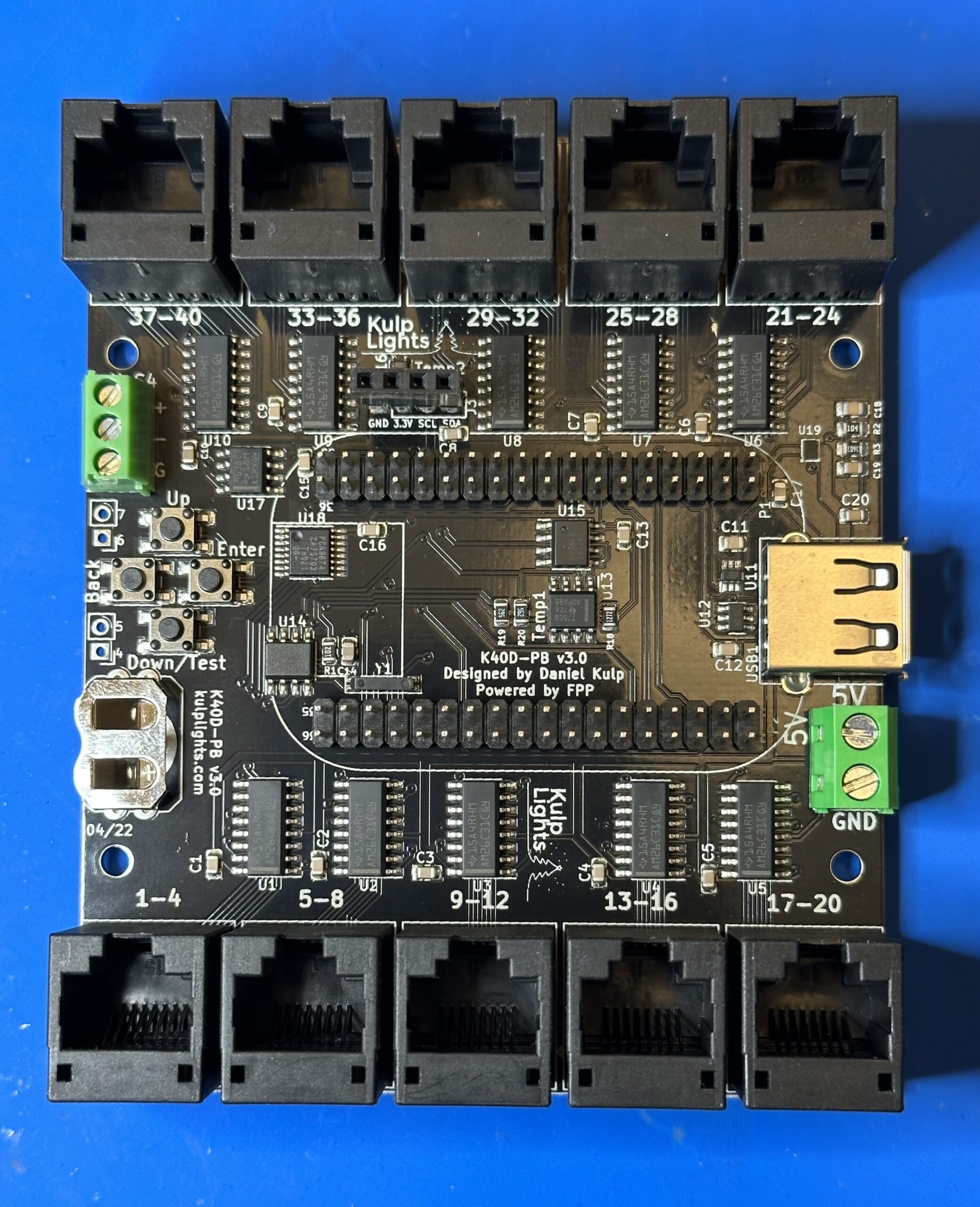








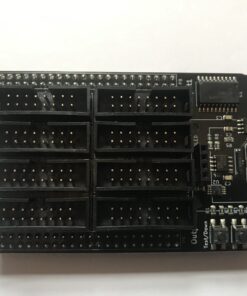
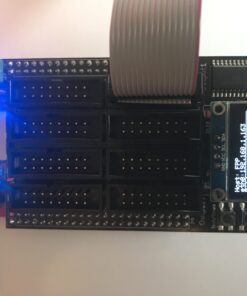

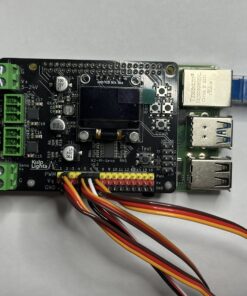
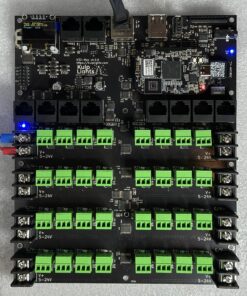



Drew Dennis –
I can’t believe no one has reviewed this amazing controller! It packs a serious punch despite its small footprint! I’ve had it running in my show for a couple years now and it has been fantastic. Do NOT go cheap on your MicroSD cards!